Hey guys!
Pulsing results in this dialog:
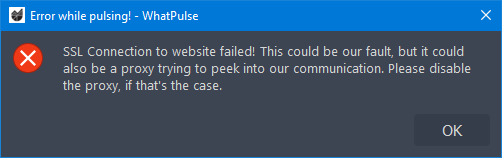
And refreshing my account info results in this dialog:
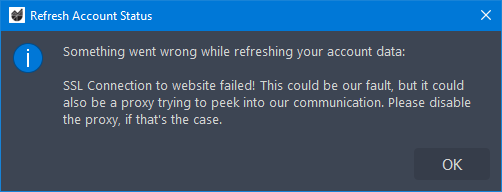
Since WhatPulse’s log says:
21-10-2022 21:01:27.299 ERROR HTTP Error: "Error while talking to website: Operation canceled"
21-10-2022 21:01:27.299 ERROR HTTP Error code: QNetworkReply::OperationCanceledError
21-10-2022 21:01:27.300 WARN Error while talking to the website: "Error while talking to website: Operation canceled"
21-10-2022 21:01:27.300 WARN Original request: "refresh_account_info"
21-10-2022 21:01:27.300 WARN with input data:
21-10-2022 21:01:27.300 WARN "{}"
and even Netskope’s log says:
2022/10/21 21:01:22.901 stAgentSvc p13cc t30e4 info tunnel.cpp:814 nsTunnel DTLS [sessId 1] Tunneling flow from addr: <my local IP>:51605, process: whatpulse.exe to host: client.whatpulse.org, addr: 159.65.210.53:443 to nsProxy
2022/10/21 21:01:22.949 stAgentSvc p13cc t30e4 info tunnel.cpp:814 nsTunnel DTLS [sessId 1] Tunneling flow from addr: <my local IP>:51606, process: whatpulse.exe to host: client.whatpulse.org, addr: 159.65.210.53:443 to nsProxy
2022/10/21 21:01:24.586 stAgentSvc p13cc t30e4 info tunnel.cpp:814 nsTunnel DTLS [sessId 1] Tunneling flow from addr: <my local IP>:51608, process: whatpulse.exe to host: client.whatpulse.org, addr: 159.65.210.53:443 to nsProxy
2022/10/21 21:01:25.595 stAgentSvc p13cc t30e4 info tunnel.cpp:814 nsTunnel DTLS [sessId 1] Tunneling flow from addr: <my local IP>:51608, process: whatpulse.exe to host: client.whatpulse.org, addr: 159.65.210.53:443 to nsProxy
2022/10/21 21:01:31.267 stAgentSvc p13cc t30e4 info tunnel.cpp:814 nsTunnel DTLS [sessId 1] Tunneling flow from addr: <my local IP>:51609, process: whatpulse.exe to host: client.whatpulse.org, addr: 159.65.210.53:443 to nsProxy
there’s obviously an interception of the connection.
Since any other connection (update check, GeoIP db update, etc.) succeeds just fine, I’ve got 2 questions:
a) Could WhatPulse be modified to accept such company firewall/proxy interceptions & if so, what’s a realistic timeframe (amount of months is sufficient for me) or, if not, why such feature/workaround isn’t possible.
b) From a very technical point of view (I’ve got to argue with highly tech-savvy firewall/network admins…), what exactly needs to be stopped/left alone by that security software in order for- WhatPulse to succeed account info refreshes & pulses?
Please help me, getting WhatPulse working (again)!
Thanks in advance,
Martin